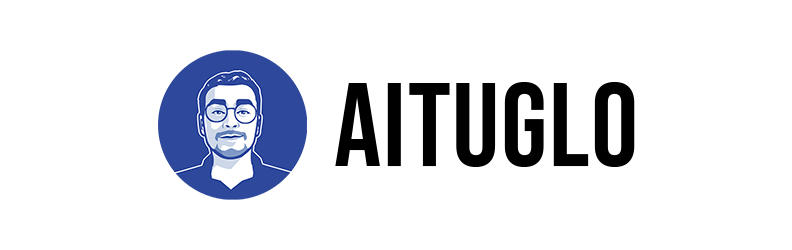Procrastination setup, Taking notes using AI, and PrepMyMeal
• public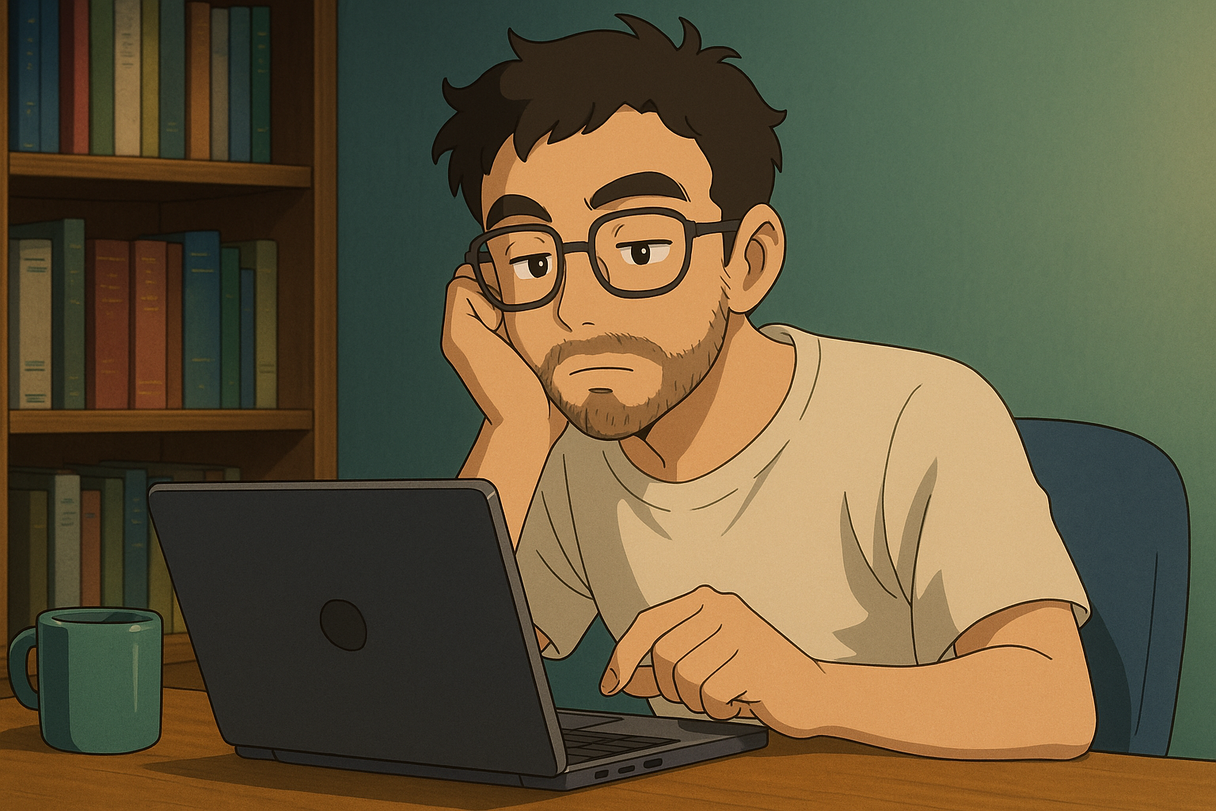
Table of contents
Today will be a huge blogpost where I'm going to detail more about by current setup and how I plan to work more with AI.
I also finally tried prepared meals, so I will give a little feedback about that as well.
Procrastination
I'm a huge procrastinator. If I can avoid doing something boring, I will, and even if it's not boring. Having a nice TV setup with a switch is something dangerous for me.
Since I'm young, it was always the same. Even at school, I was good, but without really working a lot at home. It was mainly because I can understand concepts pretty easily and quickly. The problem is that then, when it comes to work, I just don't want to.
That's mainly why I chose to be my own boss, I know that if I were in a company, I would just be lazy. But I still need to work, and I need to find some tricks to bypass myself and be able to work when I want.
And I'm sure it can also help you if you're like that as well. First, here are some issues I face :
- I can work a huge amount of hours when I'm doing something fun, or if I'm fully in the flow
- I love to switch from one thing to another
- I can deep dive into a random subject for hours and then totally forget it and do something different
You may think How can I be successful in bug bounty with that, but it can also be powerful, and we'll see why later.
I've never talked about my setup and the way I "avoided" being always lazy to work. I tried a lot of different tricks, and here are some that really work for me.
You may have try the pomodoro technique which is great but I always skip the break time, as I'm on something and I just don't want to stop. But I love to listen to pomodoro playlist or having a twitch guy working using it.
My favourite one is from Abao in Tokyo. A lot of different long videos with music made for work.
My brain is used to this music and knows that when listening to the same music again and again, I will focus on my stuff.
Having a clear todo also help me a lot. But not a rigid one. Just some bullet points about the tasks to do all the day. You get the dopamine when you cross one point.
Some people are using an agenda with a detail schedule for all the day. I tried but it's too rigid for my way of work, I prefer being more flexible.
Also, having the cleanest possible setup is important. To avoid thinking of something else.
But the most important thing, and it will work for everyone, is to reduce the friction of work. It should be as simple as possible to go on the desk and start working. Especially in our job when we don't really have goals and it's mostly about research.
So I'm going to detail more about this setup and how it helped me all along the way.
Setup and Note Taking
First, to reduce the friction, it should be simple for YOU, not for me. So my stuff can be useless for you, try finding yours.
I love when this is minimalist and simple. I have a simple todo app ( Things 3 on Mac ) where I can clearly see what I have to do today.
I'm also using Hyperkey which is a way to configure a key on your keyboard. Here it is, my Caps Lock key is bind to Cmd+Ctrl+Alt+Shift. So this is my Hyperkey and then I can make shortcut on top of that.
For instance, Hyperkey+C will switch my context to Caido, same for M with Mails, D for Discord, and so on. This way, I can easily switch pages without friction. It's pretty easy to set up and very useful.
On mac, I'm also using Raycast a lot, it's helpful to manage my window using shortcuts as well ( simpler than i3 on linux ). I'm using the clipboard manager as well, which is a game changer. You can keep the history of your clipboard, and it's very useful when hunting, especially when dealing with a lot of ids and stuff you need to compare.
I like to know how much time I spend on each task. For that, I'm using Balance on mac which is great. There is Toggl as an alternative. I don't use it all the time, when sometime, I like to know how much time I worked on each program or dev stuff. And as you know, I'm switching a lot, and I can tell you that today and totally remove it tomorrow.
Note Taking
I'm so bad at taking notes. I probably tried all the best note app, Notion, Bear, Obsidian and so on. And I loved setting up all of them, doing templates, but it doesn't work. I'm doing it for like a week and then never use it again. I have an Obsidian vault with some notes, well-organized.
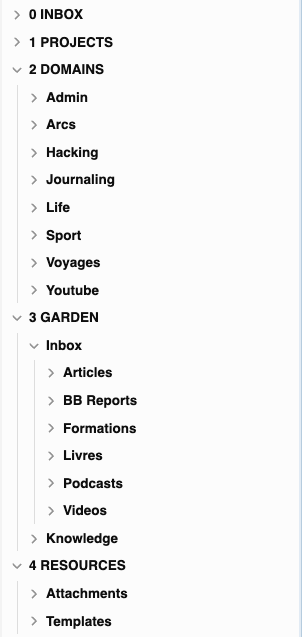
And it's great to be honest, but it just doesn't work for me. To much friction, and I just never come back reading them which is the main goal of taking notes. If you like taking note, just do it and have a great organization. I'm pretty sure it's totally worth it on the long run.
But for people that are like me, I have found a great alternative.
First, I will separate some fields. I need to take notes for bug bounty on each program, having my gadgets and interesting stuff. I also need something different for knowledge. Knowledge is important, and now with AI, we can do great stuff and pretty easily.
For the first part, instead of doing a bunch of random txt files on my Download folder, I'm using NotePlusPlus on Caido, because it's tied to each project.

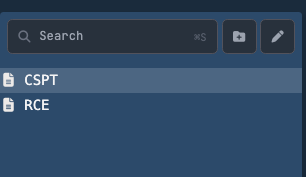
You can easily create folders, and it's for each program so pretty useful. It's in markdown, and well made.
This way, I have zero friction. If I find an interesting lead, I just put the request on a note with some text to keep it for later.
Now interesting stuff can happen when it comes to knowledge.
AI
We know that working with AI is now important, and starting to do it for your needs will help you save hours.
Looking at knowledge, LLMs are pretty good, but they don't know all the great hacking techniques, the latest research, etc. So we need to teach them.
Thanks to doomer, I discovered https://notebooklm.google.com/
With that, you can just create projects, put a lot of stuff on it, and then ask the AI to help you on different subject.
For instance, you can have a project for each type of bug. Let's take XSS. Each time you find great content on that, with bypass or new techniques, you just put the link on the project, and you get a specialized AI to help you on that specific topic. Zero friction, you just copy the link, the podcast, the YouTube video, or the book, and here it is. Instead of taking the time to summarize an article, creating a nice note, etc ...
That's the best way in my opinion to keep a nice view of all thf great stuff we're getting on our field.
Talking of AI, I'm also looking more and more into agents, Claude code, and MCP stuff. But as this article is getting long, I will keep that for next week, probably ;)
PrepMyMeal
This week, I tried PrepMyMeal, which is a company that delivers prepared food. And this one looked pretty great as the quantity was nice and full of protein. So I decided to try it.
I was delivered on Tuesday morning, and here it is :

Here are some meals I tried so far :


To be honest, the food is pretty good and healthy, and with a lot of protein so exactly what I was looking for.
It's not cheap, around 9.5 euros per meal, but it's very time-saving, so I will see if I continue doing it. But I like it so far.